Benefits of converting JPG images to Webp
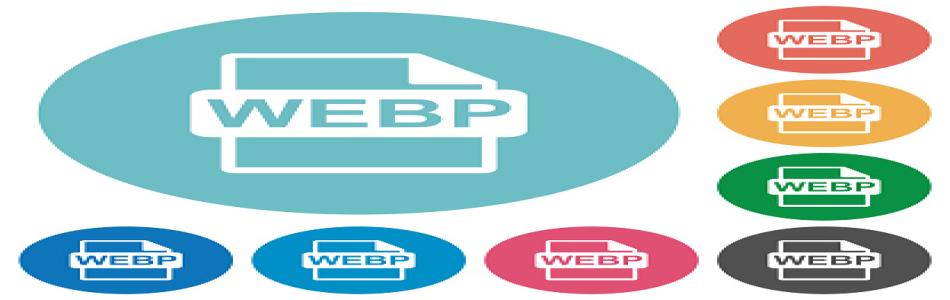
Benefits of converting JPG images to Webp
When you choose which type of images are most appropriate for your web page, it is time to choose the correct image format as well. As everyone prefers to choose the best among all available resources, industry wide standard is to keep either the JPG or the Webp images or both on the websites.
So let’s evaluate here which one among these formats is best for maximum webmasters and how to convert images as per your requirements.
JPG vs Webp images
Both these types of images are compressed images which are lesser in size as compared to other types of images, however if we tell you that even though Webp images (uses both lossy and lossless compression) are not only considerably smaller than JPG (lossy compression), these type of images have same or better quality as well since Webp images cleverly utilize the best of both compression techniques. So it’s a no-brainer that by using smaller Webp images, you can make your website load leaner, faster and hence better as quicker loading of webpages is of prime importance. However, can we conclusively say that using images in Webp format instead of JPG is always a smart move? Answer depends on the type of browser you are going to use because some types of browsers are not compatible with Webp format and so they cannot load those images which have Webp images. However, you may still want to use Webp images for the benefit of getting your web pages loading faster, especially if you have animated images for which lossless compression is definitely preferred.
How to convert JPG images to Webp
Here is the easy way to convert your JPG images to Webp absolutely free and that too without going anywhere or downloading any software, at the convenience of getting it done at a click of a button online. Since there is no downloading or using of any software involved on an authentic website, it is the safest mode of converting your images to your desired format. You will find this easy to use image conversion tool on the website Freeimgtools.com. Click on the ‘Image Converter’ button where the 4 image optimization tools are mentioned on the home page. Now you will see a drop-down showing the various image formats. You can choose JPG in the first drop-down (JPEG image file from which you want to convert) and Webp in the second drop-down (your desired Webp image to which you want to convert). Now, click on the ‘Upload Files’ button below it and just simply select the drive path from where you are uploading your JPEG image. Here you have another advantage that you can even convert multiple files by selecting and uploading many JPEG files at one go. That’s how simple it is!
So as you can see, Webp images are a fantastic option for webmasters which lets you create the same or even better images at times that are smaller in file size. So, you can do this smart conversion with the help of this image conversion tool on the freeimgtools.com website.
When you choose which type of images are most appropriate for your web page, it is time to choose the correct image format as well. As everyone prefers to choose the best among all available resources, industry wide standard is to keep either the JPG or the Webp images or both on the websites.
So let’s evaluate here which one among these formats is best for maximum webmasters and how to convert images as per your requirements.
JPG vs Webp images
Both these types of images are compressed images which are lesser in size as compared to other types of images, however if we tell you that even though Webp images (uses both lossy and lossless compression) are not only considerably smaller than JPG (lossy compression), these type of images have same or better quality as well since Webp images cleverly utilize the best of both compression techniques. So it’s a no-brainer that by using smaller Webp images, you can make your website load leaner, faster and hence better as quicker loading of webpages is of prime importance. However, can we conclusively say that using images in Webp format instead of JPG is always a smart move? Answer depends on the type of browser you are going to use because some types of browsers are not compatible with Webp format and so they cannot load those images which have Webp images. However, you may still want to use Webp images for the benefit of getting your web pages loading faster, especially if you have animated images for which lossless compression is definitely preferred.
How to convert JPG images to Webp
Here is the easy way to convert your JPG images to Webp absolutely free and that too without going anywhere or downloading any software, at the convenience of getting it done at a click of a button online. Since there is no downloading or using of any software involved on an authentic website, it is the safest mode of converting your images to your desired format. You will find this easy to use image conversion tool on the website Freeimgtools.com. Click on the ‘Image Converter’ button where the 4 image optimization tools are mentioned on the home page. Now you will see a drop-down showing the various image formats. You can choose JPG in the first drop-down (JPEG image file from which you want to convert) and Webp in the second drop-down (your desired Webp image to which you want to convert). Now, click on the ‘Upload Files’ button below it and just simply select the drive path from where you are uploading your JPEG image. Here you have another advantage that you can even convert multiple files by selecting and uploading many JPEG files at one go. That’s how simple it is!
So as you can see, Webp images are a fantastic option for webmasters which lets you create the same or even better images at times that are smaller in file size. So, you can do this smart conversion with the help of this image conversion tool on the freeimgtools.com website.



