Everything You Need to Know About the BMP Image Format
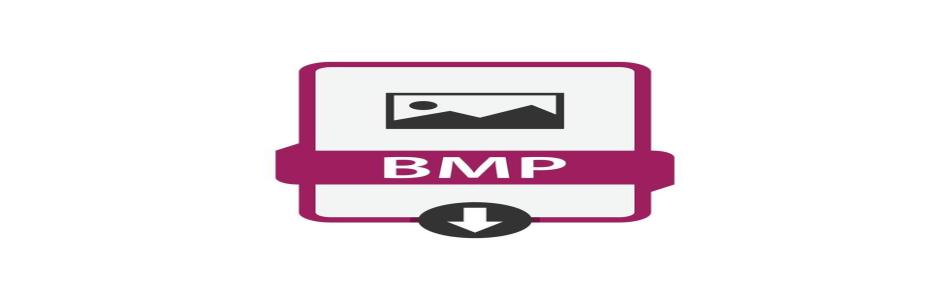
Everything You Need to Know About the BMP Image Format
Do you know what the BMP Image Format is? The BMP file format, also known as a bitmap image file, is a raster graphic file format used to store digital images. This format was created by Microsoft to store bitmap files in a device-independent bitmap or DIB format, allowing the Windows operating system to display the digital image on any display output device.
The BMP Image Format can store data as two-dimensional digital images in both monochrome as well as colour formats with various colour depths.
BMP Image Format
BMP, which stands for Bitmap Image File, is an image file format that stores bitmap graphics data. BMP images are device independent and do not require a graphics adapter to view. Image data in BMP files is typically uncompressed or compressed with a lossless compression. Various colour depths, alpha channels, colour profiles, and optional data compression are all supported by this format. BMP files are widely used on Microsoft Windows and other platforms.
Benefits of using the BMP Format
Limitations of using the BMP Format
Do you know what the BMP Image Format is? The BMP file format, also known as a bitmap image file, is a raster graphic file format used to store digital images. This format was created by Microsoft to store bitmap files in a device-independent bitmap or DIB format, allowing the Windows operating system to display the digital image on any display output device.
The BMP Image Format can store data as two-dimensional digital images in both monochrome as well as colour formats with various colour depths.
BMP Image Format
BMP, which stands for Bitmap Image File, is an image file format that stores bitmap graphics data. BMP images are device independent and do not require a graphics adapter to view. Image data in BMP files is typically uncompressed or compressed with a lossless compression. Various colour depths, alpha channels, colour profiles, and optional data compression are all supported by this format. BMP files are widely used on Microsoft Windows and other platforms.
Benefits of using the BMP Format
- The BMP Image Format is relatively versatile because it supports multiple colour depths, alpha channels, colour profiles, and optional data compression.
- The files can be uncompressed or compressed using lossless compression. As a result, unlike the JPEG standard, BMP images can be edited, manipulated, and moved without sacrificing image quality.
- Bitmap images are made up of blocks of pixels, making them simple to edit and maintain. Converting bitmap graphics to vector graphics extends their usability while compressing them allows you to create smaller file sizes without sacrificing too much detail.
- Because fewer colours require less processing power, bitmap images are ideal for creating animations that run on older devices. This results in a faster load time and smoother running graphics.
- An uncompressed BMP file is very easy to read.
- This format is supported by a wide range of software or applications, ranging from standard image viewers and web browsers to many editing softwares.
- Because it can store colour data for each pixel in the image without compression, the format can be used to store crisp and high-quality images.
Limitations of using the BMP Format
- While uncompressed BMP image files retain image quality, their large file sizes make them unsuitable for web use or storage in limited spaces. The PNG format, which is also a lossless format with a significantly smaller file size, is an alternative.
- It should be noted that anything that can be done with BMP can also be done with TIFF. TIFF is more adaptable and has advantages over other formats such as JPEG and PNG.
- One of the primary drawbacks of bitmap images is their limited colour depth. The number of colours that can be represented by a digital image is referred to as its colour depth.
- Bitmaps have low quality because they can only have 256 colours per image.
- When compared to vector images, bitmap images have larger file sizes. This is due to the fact that each pixel in a bitmap image requires a specific amount of storage space.
- Because of their limited colour range, bitmap images are not a good choice for text-based images.
- Because it is limited to RGB, the format is also unsuitable for prepress production.



