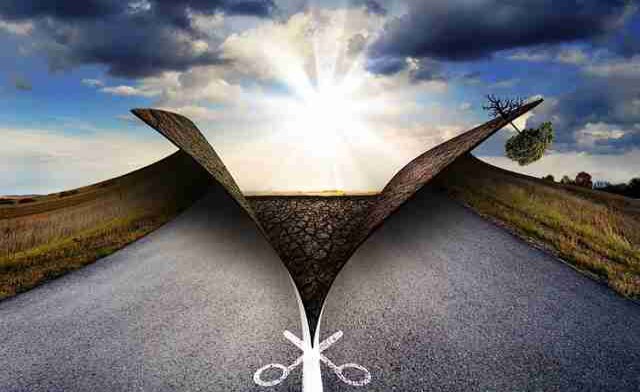We all know that one of the biggest problems bloggers and website managers face these days is the bigger size of an image file impeding the loading of a web page which subsequently results in lower traffic and reduced number of subscribers. Even though this problem occurs due to the longer time taken to upload images, however, one cannot remove the images altogether because images enhance the visual appeal and make the content more meaningful when combined with the text in a web content.
So, how to tackle this problem? You can tackle this by optimizing the images i.e. by making the images smaller as much as possible without compromising on the quality of that image which would actually ensure the quicker loading of your web page. Let’s see how to do this optimization of images to improve the time taken by your website to load the page.
How is image optimization done on a web page?
In terms of size, an image is mostly the second largest object on a web page after video. This creates a big problem because as per an industry average, most of the consumers do not wait and open another web page if a web page doesn’t load in 3 to 5 seconds. Even the Google server gives the lower ranking to a web page if it takes a long time to load. Answer to this puzzling issue is to compress the image file along with saving the file in a correct file format. You can opt for the lossless compression which reduces the file size of the image without any loss of quality of that image.
Next step is to understand which type of file format is appropriate for your image file. You can opt for saving the file in a JPEG format whereas saving the image file in GIF format would be most appropriate if your aim is to create an animation from it.
Efficient tools to do image optimization
One way of reducing the file size of an image is by using one of the paid software to resize the file in a desired format. However, you will find the free tools of 'Image Compressor', 'Image Converter' and 'Image Resizer' very user friendly and easy to use on the website
FreeImgTools. If you don’t want to compress your image file, you can also opt for reducing the dimensions of the file to fewer pixels. You can easily get your image reduced to a lower resolution without compromising on quality through the 'Image resizer' tool mentioned above. The best thing is that these authentic tools are free to use, as there is an adage that the best things in life often come free.
By doing the image optimization on your web page, you can get the benefits of faster uploading of images, higher rankings on search engines like Google which will help you to get increased traffic on your web page and better subscriptions from your consumers.